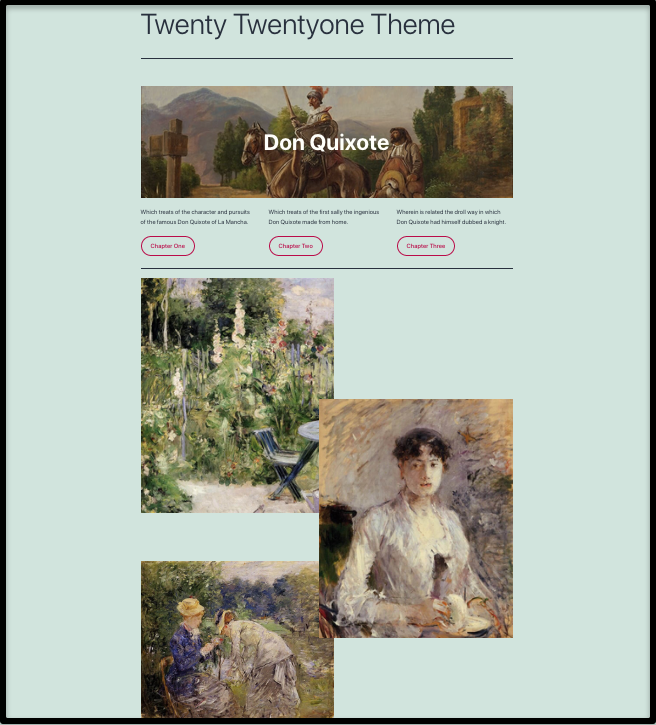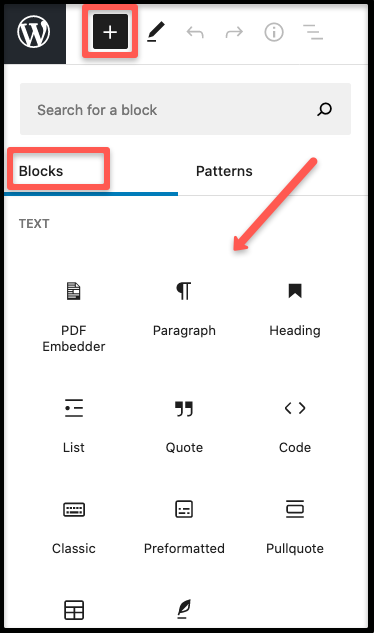What’s New in WordPress 5.6
New Default Theme
With the upgrade to version 5.6 comes a new default theme called Twenty Twentyone. This will be the default theme on all new WordPress sites in our system. Read more about the Twenty Twentyone theme.
New Integrated Block Directory
Page and post editing screens now have an integrated Block Directory. Click the Add block button in the upper left corner to open the directory. Hover over a block to see its description and an example. Click a block to add it to your page or post.
New Block Patterns
The new Block Directory contains sets of already grouped blocks called Patterns. Use the drop down list to see different categories of patterns. Click on a pattern to add it to your page or post, then customize the pattern with your own content.
New Previews for Multiple Formats
The WordPress editor now lets you preview your page or post in multiple formats. Click the Preview button, select a preview mode (Desktop, Tablet, or Mobile), and then click Preview in new tab to see how your page/post will look on different devices.
WordPress Logo Button
Click the WordPress Logo button in the upper left corner of the Page and Post editor to return to your site’s dashboard.