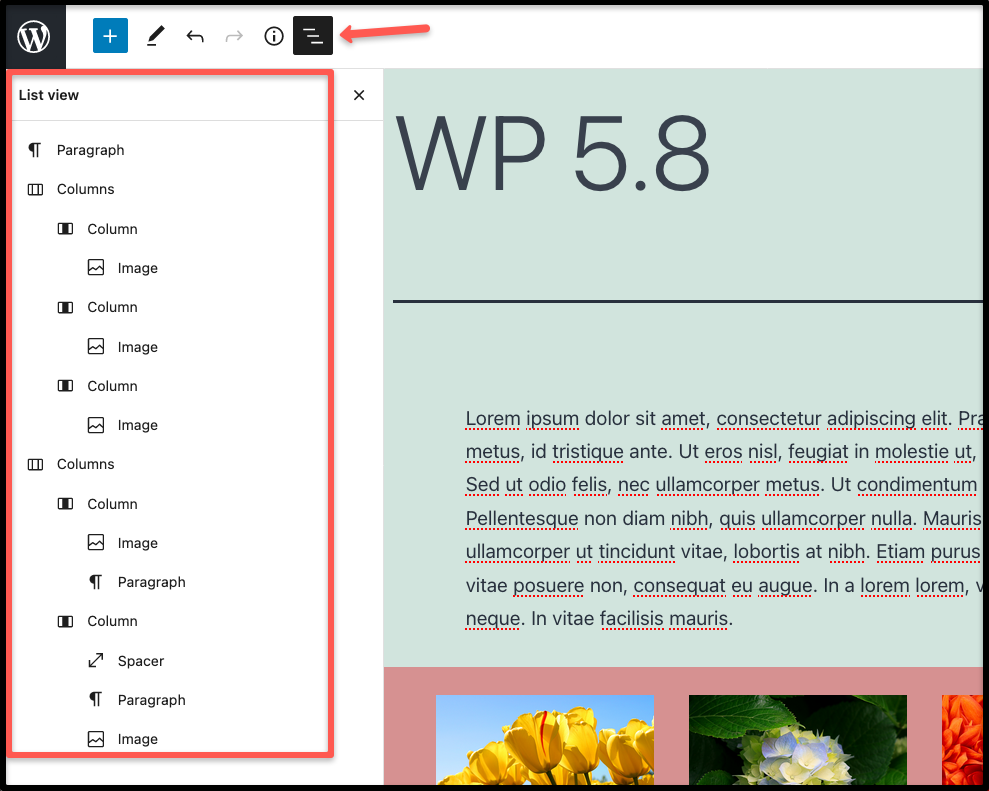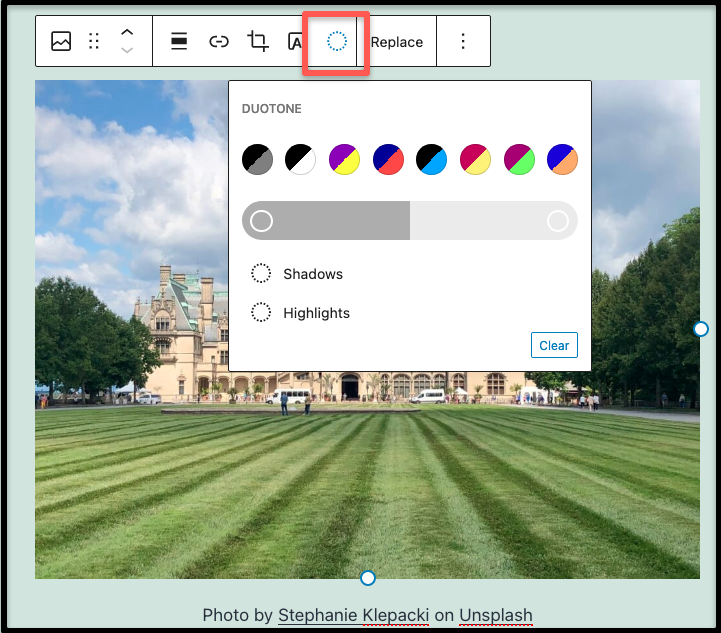What’s New in WordPress 5.8
Improved List View
WordPress 5.8 has improved the list view in the page and post editing toolbar. Clicking the list view button in the upper left toolbar displays the content of your page or post in a document outline that lists types of blocks you have added and their order. Clicking one of the blocks in the list view takes you directly to that block on your page or post, making it easier to locate and edit blocks.
Query Loop Block
The new query loop block lets you add a grid or list of your site’s posts to a page or post.
DuoTone Settings for Images
WordPress 5.8 offers a duotone filter for images. You can use the feature to change images to a two-tone color, including black and white or gray scale.
Copy & Paste Patterns
Patterns are preset groups of blocks that you can add to your page or post, then edit to add your own content.
WordPress 5.8 offers more pattern templates at https://wordpress.org/patterns/. Mouse over a pattern on this site, click the copy button that appears, then paste into page or post on your site.